|
* Applied to Widows accounts only.
This document provides step-by-step instructions on how to obtain ASPSecured,
a third-party add-on integrated into your hosting system to secure your site's
.asp pages (read
more about features you get with ASPSecured}
ASPSecured provides free trial and paid versions (read
more about ASPSecured licenses)
1. To obtain free trial ASPSecured version, go to Web Service/Option page.
* Make sure ASP is enabled for your domain (Web Service/Option page ->
ASP turned ON)
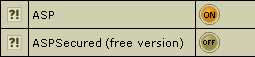
2. Turn the ASPSecured ON.
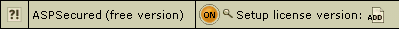
3. To obtain full featured ASPSecured paid version, click the Add icon
for a licensed version.
4. You'll be asked to enter order ID.
* To obtain order ID, follow the link in the form. On filling in the required
forms, you'll be issued the unique ID.
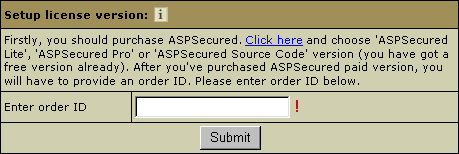
5. On entering the obtained unique ID, appropriate version of ASPSecured will
be installed for your domain:
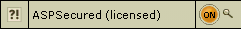
|